Discord
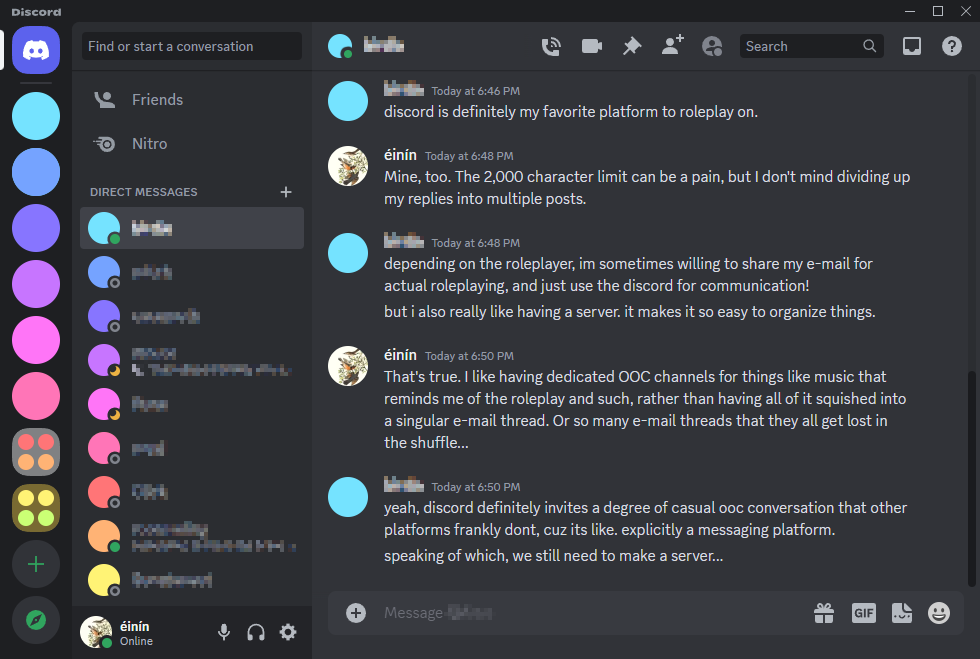
Discord is a popular contemporary choice for roleplayers of all backgrounds. It’s one of the bigger instant messaging platforms currently available, and lots of people already have a Discord account to keep up with internet friends. However, Discord is good for much more than just a voice chat during video games and watching movies with your friends-- there are also dedicated servers for roleplayers and finding roleplays.
There are lots of ways to find roleplays on Discord, but for the sake of this guide, we’re going to be focusing on using a website called Disboard, which hosts links to a variety of servers for various fandoms (and original plots) as well as “roleplay hub” servers.
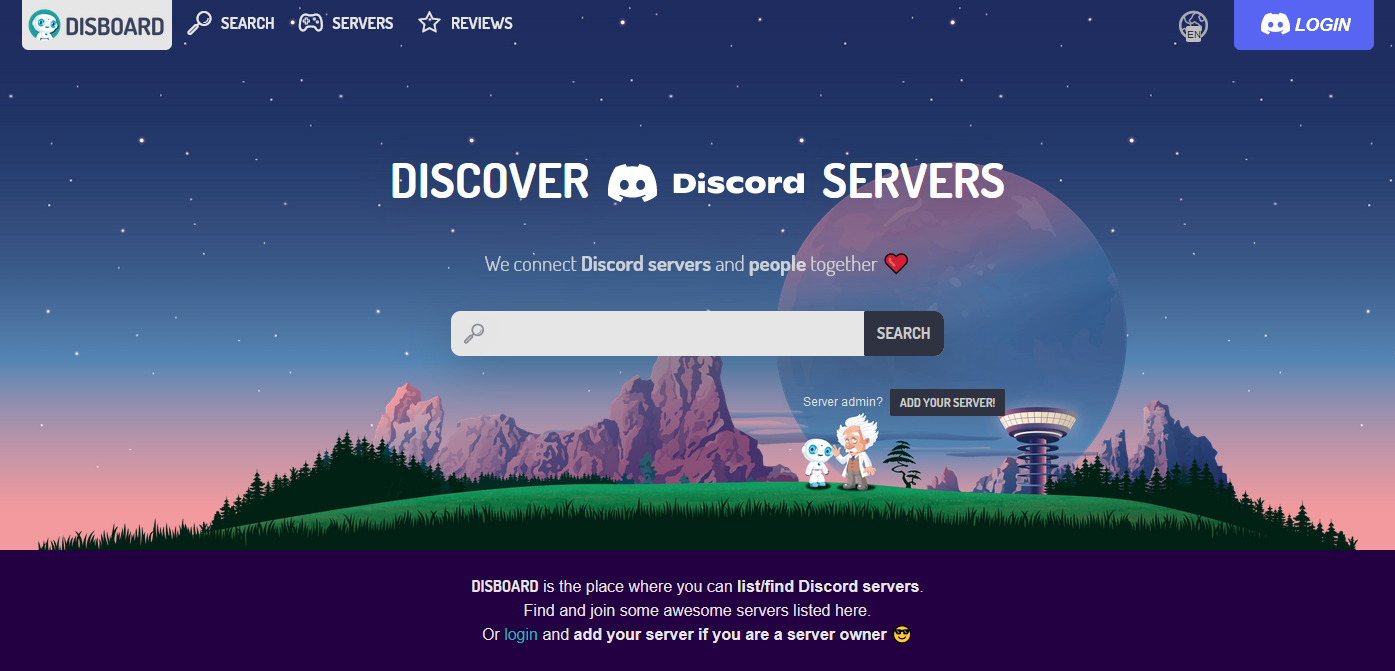
Discord is especially good for group roleplays, but can be used for 1x1 roleplays as well. What kind of roleplay you are looking for will influence how you use Disboard.
Overview
| A Quick Rundown of Discord | |
|---|---|
| Requires Account? | Yes* |
| Allows minors? | Varies |
| Fandoms or Originals? | Both |
| Length of Replies | Varies |
| How strict is it? | Varies |
| Does it allow NSFW? | Varies |
| Does it allow dark themes? | Varies |
| Mobile friendly? | Varies |
* - Requires Account: While Disboard itself requires no account (or login) to browse, you must have a free Discord account in order to join the Discord servers listed on the website.
The Basics
Discord is good for both script- and paragraph-style roleplaying, and the use of bots like Tupperbox can greatly enhance your experience. It is useful for both original and fandom roleplays. Whether or not NSFW (including dark themes) is allowed depends on the specific server you are in. It is inherently mobile friendly and even has a mobile app.
Anyone can create a Discord server and list it on Disboard. While Discord (the app) and Disboard (the server aggregator) both have rules and moderators, it isn’t perfect. Disboard is like the Craigslist or Kijiji of Discord servers-- anyone can create a server and have it listed on the website.
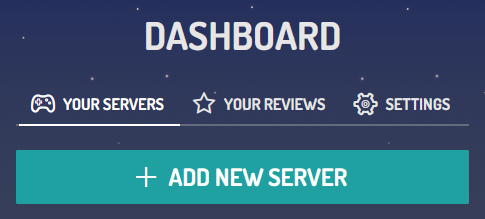
Minors are allowed to use both platforms. They are allowed to have Discord accounts and create servers which they can post to Disboard. Servers may disallow minors on an individual basis (usually by including “18+ only” in the description or rules,) but unless a server explicitly says it is 18+, you should always assume that minors may be in the space and behave accordingly.
Each server is independently owned, which means that the rules for each server vary, and so it’s extremely important to read the unique rules for each and every server that you join. Larger servers often require you to read the rules and then perform some sort of simple task (such as submitting an emoji reaction to the rules, verifying your birth year, or introducing yourself) before you’re allowed to access the rest of the server.
Not following the rules in a Discord server can result in a temporary kick or a semi-permanent to permanent ban. Larger roleplay servers tend to share information about problem-causers and general rabble-rousers between each other, so if you break the rules of too many servers, you might find yourself preemptively banned from servers you’ve never been in before.
How to Use
How to use Discord and Disboard to find roleplays varies based on whether you are looking for group RPs or 1x1s, with information being provided about both below.
Finding Group Roleplays on Disboard
To find group roleplays on Disboard, navigate to the homepage and, in the searchbox, type [your fandom] roleplay or [your fandom] rp (if you are searching for original roleplays, try the genre, such as apocalypse roleplay or fantasy roleplay) and hit “search.” This will provide you a list of server tagged with these terms.
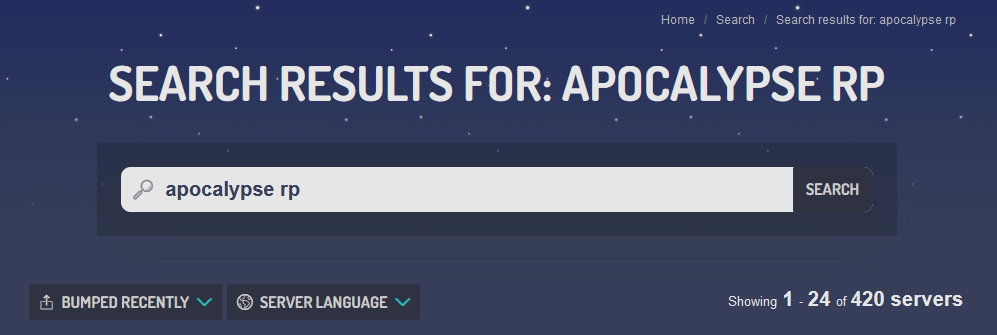
Many servers will have a description of the type of roleplay they are for, as well as a short list of rules and expectations (such as being 18+, allowing or not allowing certain content, or if they use Tupperbox.) The things listed in the Disboard listing are almost never the full extent of the rules for the server, so remember to try and find the rules in the actual server once you join.
If you are joining a fandom-based server, many will have a roster (either in a channel you can find once you’ve joined the server, or linked in an outside document such as a Google Doc or Sheets) that tell you which characters are already being roleplayed in that server (and sometimes by who.)
Some servers will allow multiple people to portray the same character, while others will limit each character to only one writer. If you join a fandom server and the character you would like is already taken, it’s considered tactless to ask them to let you write the character instead; just find another server.
It is not weird to join a server and leave shortly after if you realize it’s not for you. I get this question a lot from people who are nervous about joining servers-- it’s totally okay to join a server and leave a few minutes or even a few seconds later if you realize there’s something inside that you don’t particularly care for. Yes, even if you’ve already introduced yourself. You don’t have to announce your departure. It’s OK! You can just leave. You can always just leave and if anybody tries to message you about it, you can block them.
Some servers may require a “doc” or “dossier” in order to join. More information about this is available below in the dossiers section.
Additional Information: See the Tupperbox section below for information on Tupperbox.
Finding 1x1 Roleplays on Discord
You can always type roleplay hub into the Disboard search and see what comes up, but for ease of access, I’ve included a few personal recommendations for roleplay servers in one of sections below.
The easiest way to find a roleplay you might like is by going into the roleplay hub server of your choice and searching the relevant terms. On desktop, the search bar is on the upper right hand side of the app; on mobile, once you select a channel in a server, you can click the magnifying glass icon to search. Here, instead of apocalypse rp, you might search simply apocalypse, or see if the individual server happens to have a dedicated section for the kind of roleplay you’re looking for.
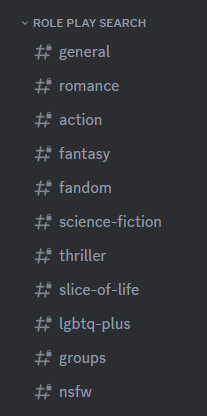
Most people will outline the bare bones premise of what they’re looking for in the post. Here is likely where you would find the most important things they want in a roleplay– often the setting or character(s) they intend to write, the themes they want to include, and anything they want to specifically touch upon when they write with their partner. They will also often list partner requirements here-- that one must be 18+ (or 21+, or older,) that they are hoping for replies to be x amount of paragraphs in length, etc.
Once you find an advertisement you’re interested in, check the user’s DM status, and if they are “Ask to DM,” find the dedicated “ask to DM” channel and use the @username command to “mention” them, which will alert them to the fact that you are trying to get in contact with them. Wait until they respond to you with a yes or no, and then you’re good to send them a message. If they are open DMs, you can skip this step. If their DMs are closed, but the post is very recent (within a few days,) it may still be OK to send them a message; I do recommend asking to DM in this situation, though.
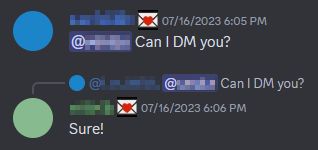
There is no standard etiquette to replying to advertisements, but there are definitely incorrect ways to go about it. Messaging a prospective partner with only “hey” or “wanna RP?” is generally considered a bad practice. A more appropriate response would look something like this:
Hi! I’m Éinín (she/they), I’m 24, and I’m in the EST/GMT-5 time zone. I saw your advertisement for an apocalypse roleplay in Roleplay Meets: Reborn and I’m definitely interested! I have an OC who I think fits the bill: she’s a vet (the pet doctor kind) and is loyal to a fault. I’ve always been especially interested in the rebuilding angle-- post-apocalyptic societies have always been a favorite of mine, too! Hope to hear from you soon!
There are a few things that you should pretty much always include for courtesy: you should always introduce yourself with what you want to be called, give your age or an age range, where you saw the advertisement and which advertisement specifically you are interested in, and something that sets you apart as a roleplayer and makes you especially interesting to choose as a partner. Including a time zone/general location is very optional, and you don’t have to do it if it makes you uncomfortable, but it can help you and your partner coordinate time to roleplay.
As a general rule, I try to avoid cramming as much as I can into my introduction post, and instead focus on what I’ve deemed the most important aspects-- we can discuss the details like post length and point of view in the next few messages. The important part is that I want them to know I’m interested in their idea and what I can contribute to flesh it out.
Remember, when you message someone for the first time, you’re trying to sell yourself as the best partner for the specific roleplay you are contacting them about. You only get one chance at a good first impression, so make it count!
Additional Information: See Search Tips for tips on searching within a server, and First Messages for advice on connecting to prospective partners!
Posting 1x1 Roleplays on Discord
Once you’ve picked a hub server to post an advertisement in, thoroughly read the rules: they’ll tell you what you’re allowed to post, where to post it, and how often you can repost it. Examples of these rules are that some places will allow you to solicit roleplays that “can include” NSFW elements in the general channels, as opposed to banishing all mentions of NSFW to the NSFW channel, or that requests can only be posted once every 24 hours, three days, five days, or weekly.
They may also limit what sort of content you are allowed to post (some servers have a blanket ban on certain kinds of content even outside of the main channels) or whether or not you may include links. For many servers, this is usually filed under “advertisement rules” or something similar. If you aren’t sure about something, you can always ask– most servers have a dedicated “help” channel, usually called something like “ask staff” or “help desk” or “suggestions and questions.” Avoid messaging staff directly and ask within the server instead.
Servers may have requirements for the content of your advertisement, such as listing your preferred age range and disclosing that all characters are 18+. I highly suggest reading a number of previous advertisements (regardless of whether or not they interest you) in order to see what requests tend to look like in whatever server you’re in.
The easiest way to write an effective roleplay advertisement on Discord is to look at what other people are writing and seeing what advertisements compel you to respond. Is it the ones that are really detailed, or do you prefer ones with only a very loose outline of what the person is looking for? Do they outline everything via bullet points, or is it a few meaty paragraphs of exposition?
As for me, my requests often look something like this:
Hi, I’m Éinín! I’m 24 and I’m looking for other 18+ writers of canon Overwatch characters to write against my Moira O’Deorain. I am mostly looking for characters like Reaper, Sigma, and Doomfist, but I will consider any character you bring me. I am happy with canon-compliant stuff or AUs. I write 2-3 paragraphs per reply and hope to find a partner who is OK with several replies a week. I am open to NSFW and mature themes (with limits.)
At a minimum, your request should generally include:
- How old you are (or an age range, such as “21+”)
- How old you want your partner to be (under 18, 18+, 21+, etc)
- An idea for what you want to write
A little less critically, I would include some other stuff like how much you intend to write (in terms of words or paragraphs, or something more abstract like “above the 2,000 character Discord message limit”) and roughly how often you tend to reply (once a day, a few times a week, once a week, etc.,) as they’re very important to finding a good match.
A more bare-bones OC request may look something more like this:
I’m 18+ looking for someone 18+ for a fantasy roleplay where Character A finds a mysterious map that ultimately leads to Character B and leads to a forbidden romance. I’m semi-lit and OK with playing either character. Ask to DM.
While I recommend putting as much pertinent information as you can into your advertisement to set expectations as early as possible, there’s nothing wrong with keeping it simple, especially if you’re flexible and hoping to cast a wide net! This is particularly useful if your idea is still very much in its infancy and you would like your partner to develop it with you, together.
Server Recommendations
Roleplay Central is a 13+ roleplay seeker server with about 4,000 members. As long as you are of age, they allow soliciting for NSFW roleplays.
Roleplay Meets: Reborn is an 18+ roleplay seeker server with about 3,000 members. They have a dedicated, restricted NSFW section for seeking more explicitly NSFW roleplays.
Only Adults RP Search is a 20+ roleplay server seeker with over 1,000 members. They allow NSFW.
Cultural Notes
Using Discord differs a fair bit from lots of other platforms. These are some of the things that stuck out to me the most when trying to transition to using Discord to roleplay that I wish there had been explanations about when I was trying to learn.
If you have additional information you can think of wanting to know, consider contacting me and I might add it to this page.
Selecting Roles
Many servers have a set of roles you can select when you join. Most commonly, even in small servers, they’ll have you select your pronouns, some kind of community ping (perhaps for watching movies or playing video games together,) and perhaps a few things related to the roleplay itself, like factions. Larger servers often have you select things like a your location/time zone (usually broadly such as “North America” or “Africa”) or your intentions in the server, like whether you’re advertising your own group roleplays or seeking multi-paragraph replies.
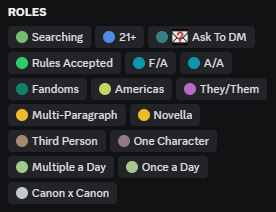
These roles may or may not be optional. Often, some are optional, and others are not. Many servers require that you select at least a few roles, while the rest are for vanity; for example, a server may require that you indicate your age, pronouns, and “DM status” (whether or not you’re interested in being messaged by other members) but leave your time zone and roleplay preferences optional.
Direct Messaging and You
While many servers have an “open DMs” rule, what that actually means varies by server. For some servers, it means you can DM anyone about anything, for any reason. For others, what you DM them still has to be relevant to their advertisement, or something they’ve said in the server already. The easiest way to avoid aggravating other people and possibly getting kicked out of the server for “cold-calling” (messaging without a reason to solicit them) is to not “cold-call” at all and, failing that, asking to DM in the first place.
It’s rude to message people randomly and without identifying the reason why. While most people will generally respond politely to relevant questions, if you DM someone who has never watched an anime in their life and posts exclusively about strictly historically accurate Regency-era roleplays to ask them if they want to roleplay Bakugo/OC with you, they’re probably going to be unhappy, and may even be somewhat unkind in response.
In general, you should always keep a look-out for what DM roles a person has and, failing DM roles, only message people that seem like they might be interested in what you’re bringing to the table.
First messages
Roleplaying is like improv: it’s an ongoing game of yes, and and your OOC conversation-- especially at the very beginning-- should reflect this. Be sure to ask questions where appropriate to keep the conversation flowing, and for clarification if you aren’t sure what your partner is saying.
While it may be tempting to say things like “I’m good with anything,” or “I don’t have a preference,” try to use these phrases sparingly: it’s best to engage with your partner as much as possible so you can build something you’re both interested in, together. If one of you decides everything, it won’t be as fun for the other person. This is especially important to avoid if you do have a preference.
Sometimes you and another roleplayer just won’t click. That’s OK-- it doesn’t mean something is wrong with you, or with them. If every single person clicked with every single other person in the world, we’d live in a very different society. It’s OK for things to not work out. I recommend trying to bow out as quickly and politely as possible to avoid hurting their feelings. Remember to be courteous and treat others the way you would want them to treat you.
Search tips
Discord search is similar to Google and has specific things you can add to a search to filter your results. Say you’re looking for a fantasy roleplay in a server that combines all original roleplay requests into one channel called “original-roleplay.” You can type fantasy in: original-roleplay into the search box to show only results with the word “fantasy” that were posted in the “original-roleplay” channel.
This can also be used to find posts by a certain user (such as from: user) if you know the handle of someone who posted something and are looking for a specific request. I often use this when I’m writing a response to their advertisement so that I have a handle on the different things they’ve requested so that I have a better idea of what they like and if we would be a good match. I also use it to find my own messages.
Other useful applications are finding fanart posted in the fanart channel by your partner (has: image in: fan-art from: user) or finding a link to a Tumblr post you sent 5 months ago (tumblr has: link from: user) without having to actually scroll back through 5 months worth of messages.
Tupperbox
You may see some servers say they use a box called Tupperbox and require it for roleplaying. Tupperbox is a proxy bot that makes it look like your messages were sent from a different account, used for making it look as though a specific character is actually sending the messages. This allows for IC chatrooms where it looks like the characters are using Discord themselves, as well as cleaner IC paragraph-style channels where you can tell immediately which characters are in them.
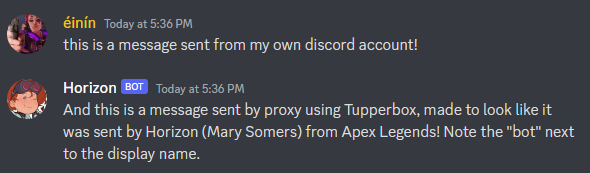
It’s also useful for when you’re writing multiple characters in the same server, as each character gets their own “Tupper,” and allows them to send messages individually. You can have virtually as many “Tuppers” as you like, so you can write as many different characters as the server allows! Tuppers can also be used across servers, so if you write a character many times over, you can access their Tupper in any server in which Tupperbox is installed.
Tupperbox has extensive documentation on their website here, but you can also use the command tul!help in any server where Tupperbox is installed to get help directly in the server.
Many servers have a dedicated “bot channel” for dealing with Tupperbox (and other server bots, such as Disboard) in. You can use these channels to create, update, or otherwise manage your Tuppers. At a bare minimum, you need to have a display name for your Tupper, but you can also include things like a custom icon, a description, and even their birthday!
While some servers may reject Tupperbox entirely, others may require its use. It’s ultimately up to the server admins. Thankfully, Tupper has a very soft learning curve, and you can get it up and running within 15 minutes, especially if you have help.
Dossiers
Some servers may require a “dossier” or “doc” (short for “Google Doc”) to join. For an original server, this will likely look like information about your character’s appearance, personality, a short biography, possibly some character stats, and a faceclaim. For a fandom server, this will most likely be a small collection of your headcanons and what makes your portrayal of this canon character unique.
While most servers will likely accept a simple Google Doc with the information presented cleanly in plain text, you may be interested in a more aestheticized presentation: links to various Google Docs templates for roleplayers can be found on the Resources page of this website. Additionally, you can always look up something like “Google Docs templates for roleplayers” somewhere like Tumblr or Twitter.
If you aren’t sure how to use Google Docs in order to make your own fancy doc, but still want to make something pretty, many servers will also accept a carrd.co website in lieu of a Google doc, providing it has all the relevant information. More carrd.co templates can be found on the resources page here.
Setting up a Server
Assuming your partner already knows how they like to roleplay on Discord, they may be willing to take the next few steps themselves and set things up for you. Some people to prefer to roleplay in DMs, while others create a three-person group DM and have the third, extra person leave the chat so that only you and they remain, but the most popular option, I’ve found, is creating a two-person roleplay server.
While you can always ask your partner to set up the server for you, it’s a good skill to have; this part of the guide will focus on how to create a private roleplay server for you and your partner.
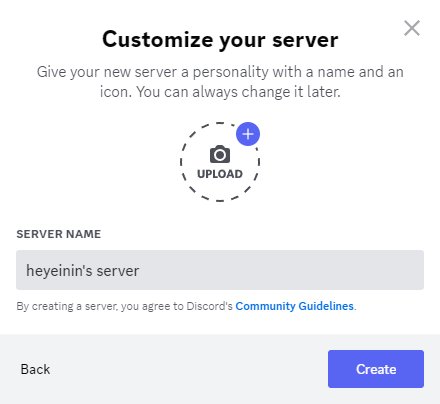
In the left-hand side of Discord, where you see your list of servers you’ve joined, click the bottom-most button with a green circle “plus sign” inside of it. If you hover over it, it should say “Add a server.” Click the “Create My Own” button, as none of the templates will be especially useful for what we’re doing. Then, at the third screen, select a server icon (this will show in the left-hand tray with your other servers) and a name.
For the server name, I often just pick a song lyric or poetry snippet that reminds me of the pairing, or the vibe I’m going for, but you can call it whatever you want (and you can always change it later.) For an icon, I often pick a relevant aesthetic image, though lately I’ve been using images off of flaticon.com.

The first thing I do when I create a server is give my partner administrator permissions. This allows them to create, rename, move, and delete channels as necessary. This can be achieved by going into the server settings (once the server is created, click the name at the top left corner, and in the dropdown, select “server settings”,) then go to “roles”, and then click the button that says “Create Role”. I set the role name as “Admin” and then go to the permissions tab and scroll all the way to the bottom and turn on the “Administrator” switch.
After I do that, I usually create a role for myself with my own name that I assign a color. The admin role doesn’t get a color because I like to let my partner choose a color for themselves, and because the “admin” perm will be the highest permission in the server, they can’t change the color themselves if it’s their only role. Just a little thing, but I think it makes a difference.
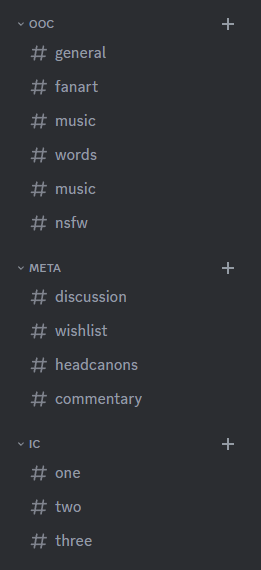
In this server, I’ve divided the channels into three “categories,” called “OOC”, “Meta”, and “IC”. In the OOC category, I’ve set up all the chatter channels that will be exclusively out of character discussion-- there’s a fanart channel for art that we find our draw, a music channel for posting songs, a “words” channel for poetry and song lyrics and other excerpts, and a NSFW channel for NSFW discussion.
In the “Meta” category, I’ve put the roleplay meta devices-- I personally include a “discussion” channel for discussing the future direction of the roleplay, a “wishlist” channel for things we discuss that we want to include, a “headcanons” channel for posting about headcanons that maybe aren’t currently explicitly plot-relevant but may come up in the future, and a “commentary” channel for talking about the roleplay as it happens.
In the “IC” category, we have three channels for roleplaying in. Once they start being used, I usually change the name to something relevant about the roleplay inside: “modern AU,” for example.
Other channels you may want for your 1x1 server include character channels for dumping information or aesthetics specific to one character or ship, AU channels to keep track of information about various AUs, writing or fanfiction channels for posting relevant fanfiction (or your own fanfiction!), or voice channels for getting together and playing video games or watching a movie. You will find that more channels are necessary the better friends you are with your roleplay partner-- they help keep things organized the more you talk.
You’re very unlikely to hit the Discord server channel limit, so feel free to create as many channels as you want and need. While the server in the example is fairly new and has few channels, I have roleplay servers that have existed for years that have dozens of channels in them, each dedicated to a different thing. In one of them, we have a NSFW channel dedicated exclusively to posting pictures of butts. As long as you and your partner are comfortable, you can never have too many or too specific channels.
Personal Notes and Recommendations
All roleplay servers are different, but if you admit that you’re new to Discord RP and ask for help, the overwhelming majority of people will be welcoming and do their best to help you get on track. And if one server doesn’t work out, no worries: there are dozens more who will be happy to see a fresh face!
Personally, I’ve had mixed success with Discord servers. The vast majority of them have been incredibly understanding of my honest mistakes and even my blatant oversights that came from not reading the rules well enough; while I got pinged or messaged about the situation, admins were usually polite but stern in explaining what I had done wrong and, once I apologized and rectified the situation, were very kind. Unless you are a serial problem-causer, I would say that most administrations are willing to work with you and try to help you before they get mean.
In other servers, though, I’ve been verbally attacked, berated, and even called names, slurs, and been outright threatened by staff for even the simplest mistakes such as posting a safe for work request in the safe for work section in an 18+ server without indicating that I wanted 18+ partners. Thankfully, this server doesn’t exist anymore, so you won’t run into it accidentally, but it’s always important to read the rules of each individual server and be on your best behavior to avoid negative encounters as much as possible.
Conclusion
Discord is one of my favorite platforms for roleplaying on today. There are many great ways to find partners for all kinds of roleplays, from novella paragraph-style slice-of-life with OCs to rapid-fire one-liner “casual IC chat” in roleplay servers, and it honestly has something for everyone. While the learning curve can be a bit steep depending on what platform you’re coming from, Discord is absolutely worth learning to use to find new roleplay partners, and to roleplay on.
If you have additional information you want to provide, or if you have feedback, criticisms, concerns, or just something you want to say to me about this page, consider contacting me.